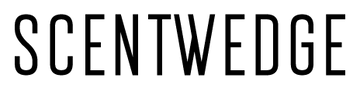3M Foam Adhesive Replacement Kit
Description
The Storwedge replacement adhesive kit includes:
-
2x 3M VHB adhesive strips
-
1x Alcohol prep wipes (70% IPA)
Instructions
1. Remove the old adhesive
Carefully peel off the used adhesive from both mounting points on your StorWedge. Use your fingernail or a plastic scraper.
You can also simply apply the new adhesive right on top of the old one.
2. Apply the new adhesive strips
Peel the white liners off both new adhesive strips and stick them to the back of the StorWedge (one per mounting point).
Press firmly to ensure full contact. Leave the red liners on for now.
3. Clean the Tesla screen trim
Use the 70% alcohol wipe to clean the underside of your center screen, focusing on the area with the cross-hatch texture.
Let it air dry for at least 60 seconds.
4. Peel and install
Remove the red liners from the adhesive strips.
Carefully align your StorWedge and press it into place.
Hold firmly for 30–60 seconds, applying pressure on both mounting points.
5. Let it cure
Avoid touching or stressing the adhesive for 24 hours.
It will reach full bond strength after 72 hours.